One of the most powerful and effective marketing tools you have in your arsenal as the owner of a WordPress website is search engine optimization, or SEO WordPress for short.
The goal of using SEO is simple: to make your website more visible and generate more conversions to grow your business as a result.
Most WordPress site owners are also aware of the importance of SEO already, but far fewer know how to actually utilize it effectively.
Even though WordPress is already a very SEO friendly platform, there is still a lot more you can do to truly optimize your website and generate the highest amount of conversions you can. After all, there are already over 20 million WordPress websites up and running, so it’s going to require some extra work on your part in order to get your site to stand out.
If you’ve been working on improving your SEO already, and if you’re like most people, your strategy is likely revolving around researching popular keywords that you can integrate into your content and
This is good, and maybe you’ve indeed witnessed your website climb a little in the search results.
But still, you can do better. If you’re not getting near the results that you want, it could be because you’re making any one of the following mistakes.
Correcting these mistakes using the techniques and strategies we will discuss will therefore help your site to rank even higher and generate new conversions:
You Don’t Use A WordPress SEO Plugin
One of the first common SEO WordPress mistakes is to not use a WordPress SEO plugin that can conduct an analysis of your content to see if it is being correctly optimized.
An example of a WordPress plugin that you can use in this regard is the Yoast WordPress SEO, which is actually one of the most downloaded WordPress plugins of all time.
The Yoast WordPress SEO plugin will allow you to add an SEO title, meta keywords, and a meta description to each of the posts and pages in your website or blog.
It also allows you to create custom titles for your site, archives, and your tag pages.
You Don’t Use Analytics To Track Conversions
Remember, ranking your website higher on search engines and receiving more organic traffic is only one of the primary goals to using SEO. The other primary goal is to generate conversions.
And just to clarify, a conversion is when a user visits your website and undertakes an action that ‘converts’ them into a customer for you, whether that means through making a purchase, giving you information about themselves (such as signing up for your email list), or simply visiting multiple pages on your website.
What you need to do is use analytics to find out which exact traffic sources are resulting in conversions, and the easiest way to track such conversions will be to use Google Analytics.
To use Google Analytics to track your conversions, you will just need to follow these steps:
- Tag your URL’s using custom campaign tracking parameters based on your current ad campaign; Google Analytics’ URL builder will then take each of these details and return a new URL with the correct tracking parameters.
- Now, you need to make the tagged URL your ad destination. Use this new URL in your campaign instead of the previous URL. If anyone click this new URL, Google Analytics will count them as being a part of the campaign (this is how it will track conversions).
- Now, you need to create the goals in Google Analytics for tracking your conversions. If you’re selling products in your site, for instance, your goal will be to count the number of checkout.
- Creating goals in Google Analytics will require you to follow these steps:- Select ‘Admin’ in the navigation bar
– Under ‘View,’ select ‘Goals’
– Select ‘+New Goal’
– Follow the Wizard to create your new goal - Once the goal is created, Google Analytics will then track the goal performance.
You Don’t Have An XML Sitemap
Another major SEO marketing mistake to make with WordPress is failing to use an XML sitemap.
An XML sitemap is simply a full list of all the pages in your website. In other words, it’s essentially to your website as a table of content is to a book.
Without an XML sitemap, Google can look through your website to index your website, but without a sitemap it’s going to miss some (especially any pages you have that are not linked to other pages in your website).
Why is this so importnat for SEO? It’s because indexing is literally the most crucial thing to get your website ranked higher. In fact, your website cannot be ranked until it has been indexed.
Therefore, by having an XML sitemap, it will be significantly easier for Google to index your website. As a result, your website will therefore rank much higher as well.
You Don’t Create Internal Links (Or At Least Not Correctly)
It’s always a wise idea to create internal links, or to link to other posts and pages in your website. This will help keep users engaged and increase the odds that they’ll continue browsing through your site after coming through the extra page.
That being said, you also need to be strategic about how you go about this. For example, you should always use anchor text when using internal links instead of calls of action.
To often, website owners who use internal links will use CTA’s like “click this post” or “check this out here” to link to other pages in their site.
This is a mistake because you’re missing out on the chance to tailor your anchor text, which is one of the most critical things to do with SEO. Rather than a CTA, use anchor text with a keyword in it instead.
You also want to be careful that you don’t use the same anchor text for the same page every time. This will only hurt you with the search engine rankings. Use a different anchor text each time, even if it’s to the same page.
Conclusion
If you haven’t yet been experiencing the results you’ve wanted to with SEO, it could be because you’re making one or more of these mistakes that is hurting your rankings.
Fortunately, not only are you now aware of these mistakes, you’re also aware of how to solve them as well.



0 Comments