If you are a business owner, it is essential that you create a business website. There you can upload and publish all the relevant information about the products and the services which you have. Everybody’s dream – to introduce their business to a larger audience. You must also run blogs where you will publish content related to your products and services. WordPress is the most popular blog hosting platform in the world because of its inherent simplicity. Besides writing blogs on WordPress pertaining to your specific business products, it is also essential that you optimize the blog perfectly so the search engine rankings can be improved. In this article, you will learn how you can add search engine optimization elements on your WordPress blog in order to ensure more business productivity. We will show you how to boost your WordPress Blogs by adding Important SEO elements.
Hosting blogs on WordPress
Blogs that are hosted on WordPress.com are in general optimized suitably to meet the requirements of several platforms of search engines. However, the platform will have a few limitations which can impact further attempts at improving the search engine optimization process. For example, you cannot upload any third party plugin, you will not be allowed to have any Meta tag in your posts or even change the structure of the permalink in your blog. However, there are certain other search engine optimization elements which you can still add to your blogs hosted on WordPress. These elements will mostly deal with the core aspects of your blog, these are the content you publish. We have enumerated certain methods and tips to help you do this optimization by yourself.
1. Your content has to be top quality:
You need to write your blogs clearly, you should be concise and make your posts rich in keywords. Every time you write a post, you ought to think about the words that someone would be likely to look up in their search engines in order to locate the contents that you have written on. You must use these words in the posts you publish. Try putting the keywords which are important in your posts several times, more than all your other words. You can find visual guides to help you with keyword targeting to help your SEO on the internet.
2. The tags you put:
You must put both H1 and also H2 type of tags under the subheadings of your posts. You can click on the tab titled “Show/Hide Kitchen Sink” which is right by the menu bar along the post editor and then you can find the menu towards the menu bar’s left side where you will find “Paragraph” has been activated in default. You must unselect “Paragraph” and then choose either “Heading 1” or “Head 2.” With this process, you will see the text size of the subheadings will enlarge. Search engines like to take up keywords which have H1 and H2 tags and so these are of immense importance and so you must put relevant and appropriate keywords to the topic of the post in the subheadings of your post. For more information on Headings and how to use them correctly read our post: Headings from H1 to H6. How to use them correctly?
3. Image optimization is essential:
You shall have to optimize all the images and photos which you want to put up in your blog posts since the optimization of your photos will be necessary because there will be a lot of traffic on the internet which gets generated from specific image searches. When your uploading image files in WordPress, you can find boxes where you are required to put the title of the photo, certain captions, elaborate descriptions and also alt texts. The alt text is quite vital in this regard and has to be filled up to ensure proper search engine optimization. You must also be uploading image files with the correct and suitable file names because these will go to the link or the URL of your images and this practice will greatly enhance your search engine optimization. Thus whenever people are trying to find photos of any particular thing, you will have your posts highlighted and this can result to make more people visit your pages.
4. You have to make your posts optimized for social media:
You must let visitors and readers who visit your blog be able to share these posts on their social media profiles across different social platforms and apps. You can do this by the following process: first, click on the button called “Sharing” under the “Settings” option in your dashboard on the main WordPress page. After this you shall have to scroll down and come to the option “Share Button”, after this you must put the icons of those services which you are most likely to use from this section – the “Available Services” – into the section titled “Enabled Services”, after this you have to save these changes and exit. This will let all your blog posts go viral across social media platforms. This will help in giving your blog more exposure and then more people can get to learn about your page and the services which you run.
5. Your URLS should be search engine friendly:
WordPress will allow you to acquire easily simple, clean and neat URLs that will be beneficial for you and good for several search engines. Go to the “Permalink” section in your Settings option and select a permalink option which seems readable. This will be SEO friendly and search engines love such links.
Conclusion
SEO is of prime importance for all websites, either for business or for personal use because it will help to generate more internet traffic. In WordPress hosted websites, the On-Page SEO is quite easy. But in Off-page optimization, your primary strategy ought to be link building. The methods mentioned in this article will help you to a basic enhancement of your search engine optimization for your WordPress hosted blogs. Hopefully, the information will help you to optimize your website further. You can also read other blogs to gather a further idea about SEO and WordPress.
[zombify_post]



0 Comments