What are the most popular Google ads banner sizes? Some guidelines to use and some tools, that can help to create a display ad for your Google campaign in a minute.
The most popular sizes for the Google display banners are:
300×250 px – also known as “medium rectangle”
336×280 px – also known as “large rectangle”
728×90 px – leader board
300×600 px – half page
320×100 px – also called “large mobile banner”
The other sizes that are also used are:
320×50 px – mobile leaderboard
468×60 px – banner
234×60 px – half banner
120×600 px – skyscraper
160×600 px – wide skyscraper
120×240 px – vertical banner
300×1050 px – portrait
970×90 px – large leaderboard
250×250 px – square
180×150 px – small rectangle
125×125 px – also known as button
Google alternative offer
Built directly into AdWords is a tool called the AdWords Ad Gallery (formerly Display Ad Builder)
Also there is a very handy tool available to create a responsive ads – for an easier way to show it across the Display Network. The advantage of the responsive ad – is that it automatically change its size, appearance, and format to fit available ad spaces. You just need to enter titles, images and text and AdWords automatically generates your ad as ad spaces become available. It could be shown as almost any size text, image, or native format.
Here is a Google begin guide, that can help you to create responsive ads.
Of cause there are a lot of advantages – and one of them – that this tool – is a time saver. The second one – is that you actually don’t need to be a designer. But still there are some things, that you should take into account. When creating banners for each size – you are choosing their design by yourself: colors, titles, texts, CTA, font, image etc. You can modify them on your choice. For example for small sizes – you can choose more bright and contrast background, or you can make a decision to remove an image and to leave just title…
Besides, on closer inspection – there are too many restrictions, set in this Google Ads tool, that anyway you’ll have to hang-up with that for a while.
Some of the Google requirements:
Your landscape image should have a ratio of 1.91:1 and be greater than 600 x 314. The recommended size is 1200 x 628. The file size limit is 1MB.
Your square (1:1) image should be greater than 300 x 300. The recommended size is 1200 x 1200. The file size limit – the same.
Your logo should be square (1:1) and should be 128 x 128 or greater. The recommended size for the square logo is 1200 x 1200. You can also add a landscape (4:1) logo, which should be 512 x 128 or greater. The recommended size for the landscape logo is 1200 x 300. For all your logos, a transparent background is best, but only if the logo is centered.
Also different recommendations on the text, here is the official Google list of restrictions so, it’s seems, that it might be even easier to create the needed banners one by one.
As usual – Google just offers you a choice – and it’s you to decide…



0 Comments