We are glad to introduce new long-waited feature. Now installing demo version is easy as never before, you can install any demo with just one click. Before installing demo please consider following:
- If you want your demo to looked exactly like selected demo and to prevent conflicts with current content, we highly recommend importing demo data on a clean installation. Please feel free to use WordPress Database Reset plugin or WP-Reset plugin to reset your WordPress site.
Here is how one click demo works – It took XML file with content, DAT file for Customizer and WIE file for widgets and set all them together with one session.
Once you installed the theme and activated required and recommended plugins, go to Dashboard=>Appearance=>Boombox Demo Import. You will see below page where you will be able to choose any of predefined demos.
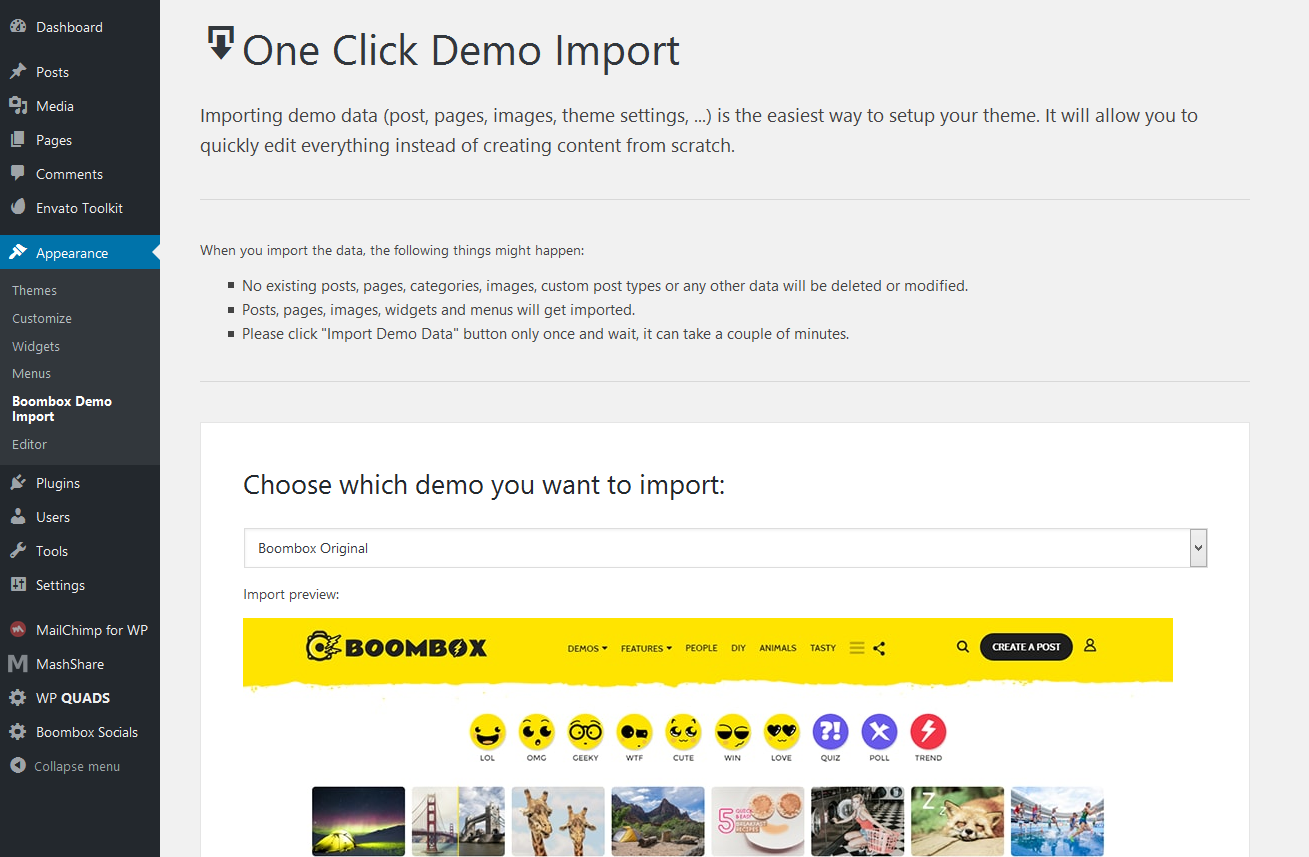
Select the Demo which you decided to import
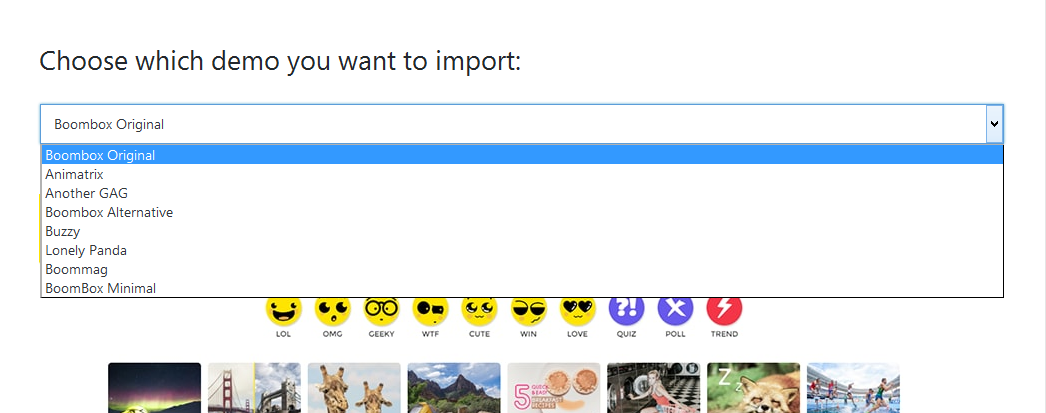
And then click on “Import Demo Data” button once. It is important to click on it once for avoiding repeat of content.
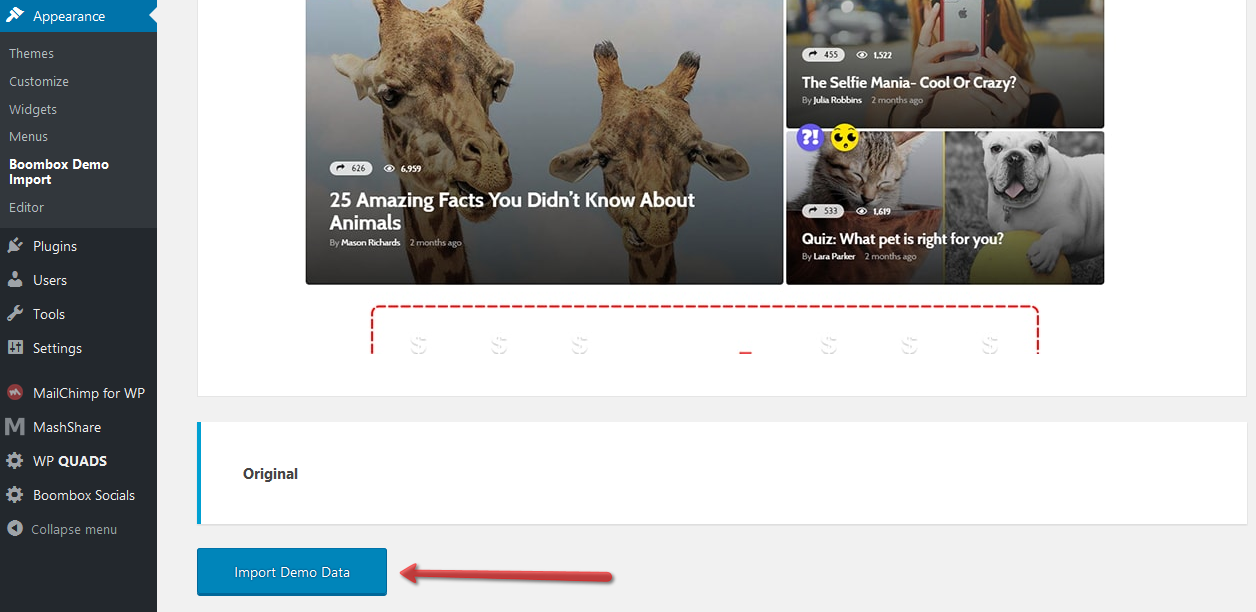
Please note that media files, posts and pages in demo content are different then in initial demo versions. We decreased posts and media files to make the demo load faster.
That’s it. Enjoy working with Boombox!
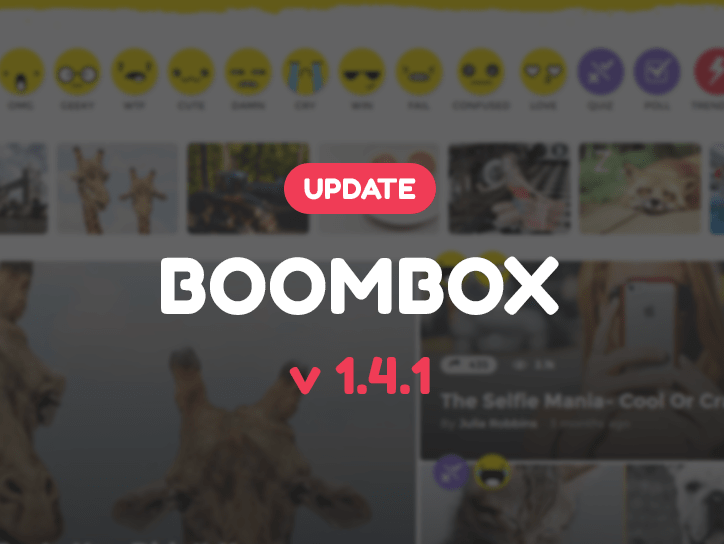


0 Comments