Hi everyone, today we are glad to introduce you new mega update for Noemi. Many interesting features and options has been added during this time. Many of our customers requested very useful features, so today we are excited to share with changes that were done.
First of all, you need to remove old version of Noemi and reinstall the latest version. You need also remove Noemi extensions plugin, she will offer you reinstall them again, so do that and enjoy working with Noemi.
1. Different sidebar option via widgets for any page. This means that you can set any sidebar in any page you want. It gives you opportunity to have more effective site with many sidebars. First of all you need to set your widgets from Appearance=>Widgets. Then go to page where you want to set specific sidebar and choose from “Page Options”.
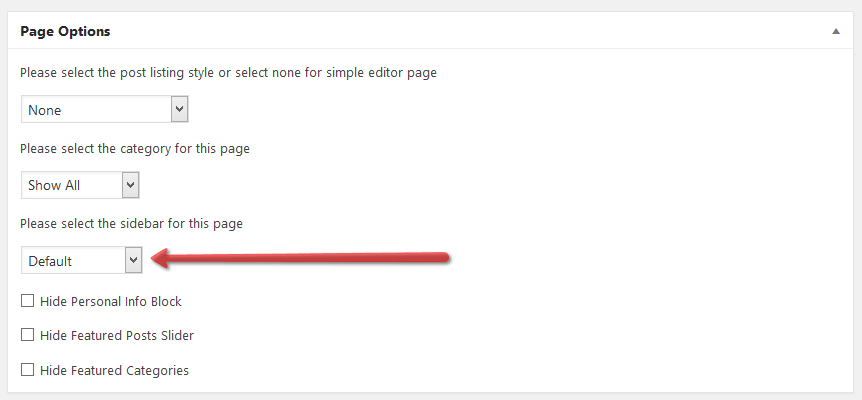
2. Option to show specific posts for home page (implemented with sticky post). This means that you can set sticky posts for home page and they always will be visible. What you need to do is to go to post page and under Publish section =>Visibility=>Edit=>Stick this post to the front page
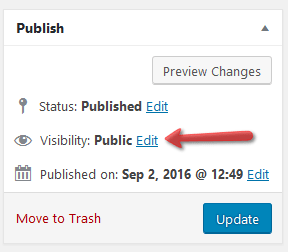
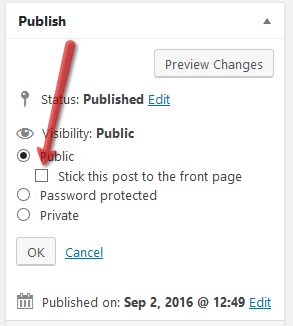
3. Option to set specific category for page. Requested by many users this option allows us to set individual category for specific page. You need to set the category right from the page under “Page Options” section.
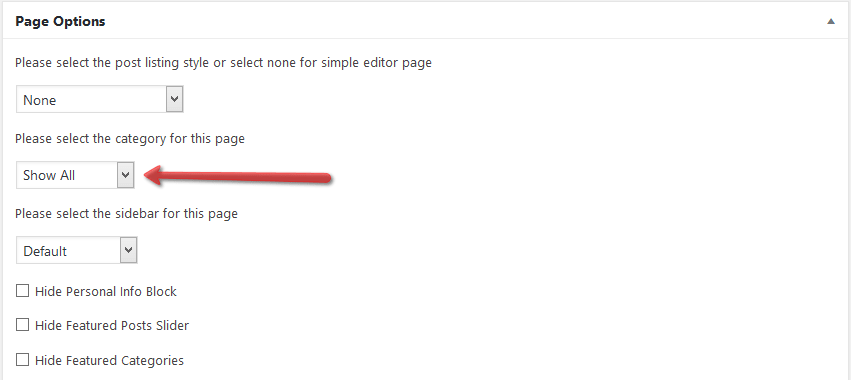
4. Option to hide Featured Image For specific Post’s Single Page. Previously users couldn’t hide featured image in post, but now this option will let you hide featured image inside post.
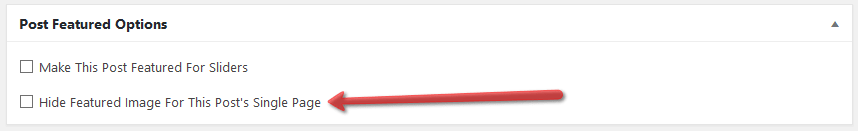
5. Option to show latest posts on home page slider if there are no featured posts selected (count of posts). This option let you possibility do net set featured posts every time as you create new post. If user didn’t set featured category and the slider not hidden on page, then Noemi automatically will show you latest posts in slider, you can set count for latest posts from Noemi Options=>Page Settings=>Slider And Categories Options=>Count of posts
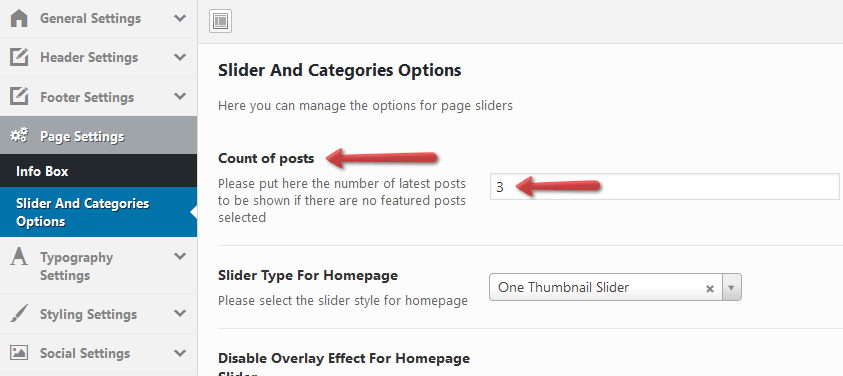
6. Option to disable overlay on featured category or featured posts. Some users prefer do not have overlay on home page images, now we have option to enable or disable overlay. Go to Noemi Options=>Page Settings=>Slider And Categories Options=>Disable overlay effect for home page slider
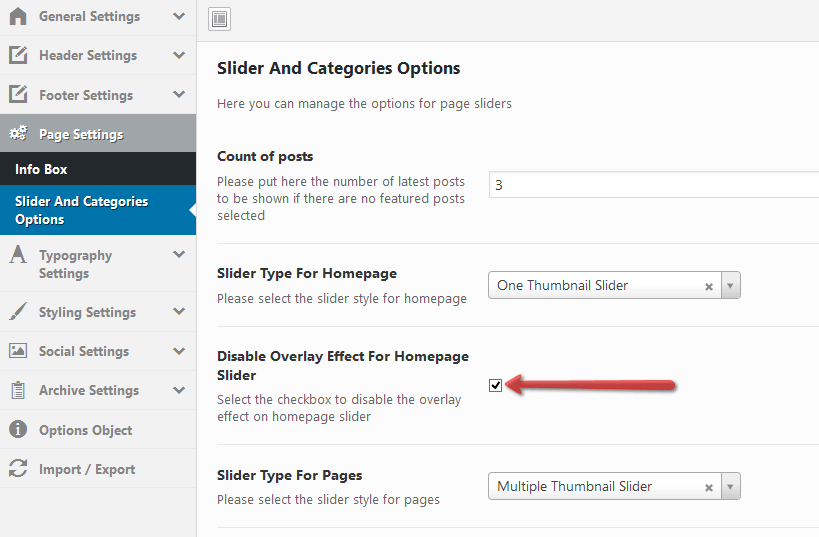
7. Option to modify the text of the Error Page. Users could change 404 page image, now they can change texts too. Just go to Noemi Options=>General Options=> 404 text1/2/3 fields
8. Option to place Noemi logo centered above the menu from Noemi Options. Completely new look will have your site if you will choose one of the our new options for menu. Go to Noemi Options=>Header Settings=>Logo Style for home page=Top
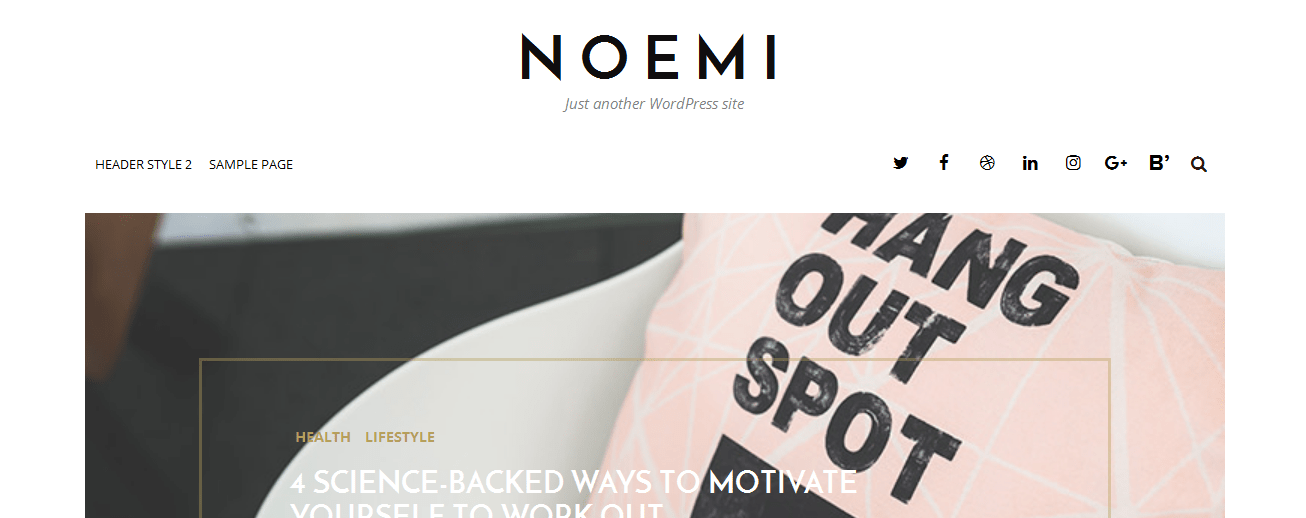
9. Featured image added in search results. Now Noemi shows featured image in search results if the post have one. If not, it will show line.
If the view of your thumbnails will not be circle you have two options to fix that. 1st one you can use Regenerate Thumbnails plugin which will re-crop all your existing images according to new sizes, the 2nd one, if you don’t have much images you can just upload images manually and they will updated automatically.
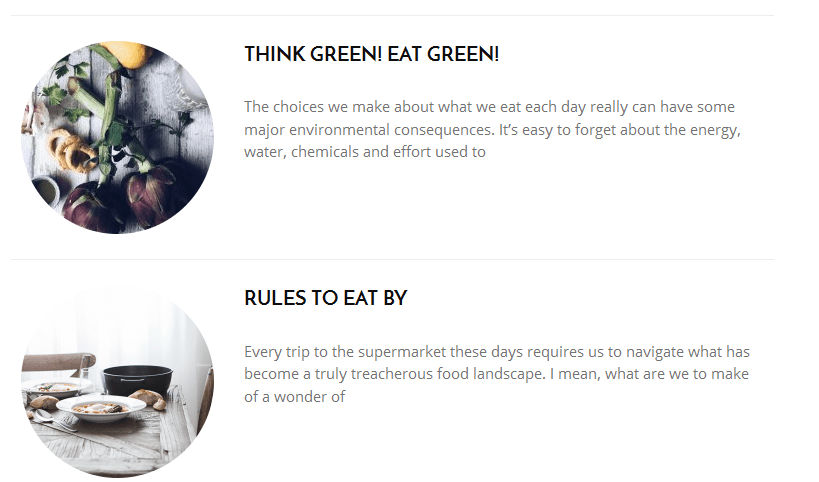
10. Bloglovin icon implemented via icomoon you can set bloglovin icon from Noemi Options=>Social Settings
![]()
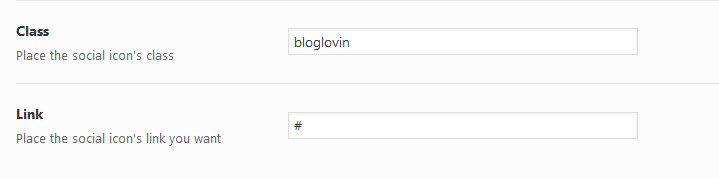
11. Meta tags optimized for sharing on facebook. Now when you are sharing on facebook your blog created with Noemi it will have more beautiful view.
12. Many other improvements and Minor fixes were made and more update are coming!
If you will have any question please feel free to contact us via pxlab.ticksy.com
Check out all features for Noemi here
See all Demos for Noemi here
By the way, if you didn’t noted this blog is created with Noemi 🙂
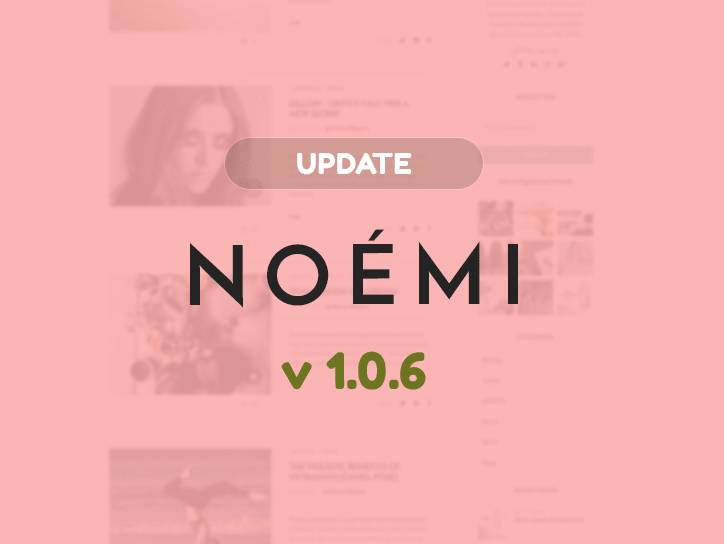


0 Comments